




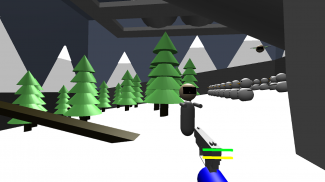

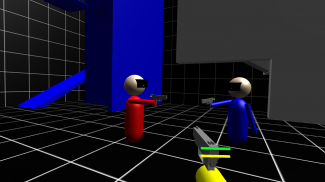

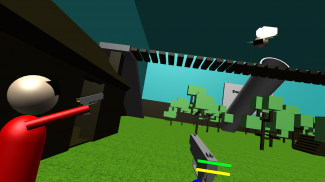

BattleGun VR - FPS MULTI COOP

Descrição de BattleGun VR - FPS MULTI COOP
BattleGun VR is a FPS you can play on singleplayer or multiplayer, with or without VR Headset, with or without Bluetooth controller
unlock VR menu, all maps and online mode with BattleGun VR gold :
https://play.google.com/store/apps/details?id=com.DefStudio.BattleGunVRGold
Your smartphone must have a gyroscope to be compatible.
Description of modes
- Singleplayer: Fight against waves of enemies stronger and faster.
- Multiplayer for 8 players max :
> COOP : Like the singleplayer mode, you fight in cooperation with friends successives waves of enemies. You can shoot your friends if they are not the same color of you.
> VERSUS: Team deathmatch mode, you fight against the others players by color team, the first team which has 10 points wins the game.
Play in 10 maps :
- Training room
- Forest (only in Gold Version)
- Castle (only in Gold Version)
- Maze (only in Gold Version)
- Winter (only in Gold Version)
- Spaceship (only in Gold Version)
- City (only in Gold Version)
- Room (only in Gold Version)
- Garden (only in Gold Version)
- Desert (only in Gold Version)
Description of controls:
- VR Headset + Bluetooth controller (recommended) : Move your VR Headset to see around you. Move your character, jumping and shooting with the gamepad.
- VR Headset type Cardboard V2 or Homido mini : Move your VR Headset to see around you. Press action button to shoot, keep press for walk. Tilt your smartphone to the right or left to strafe. You can not backward and jump. WARNING with the Cardboard V1, or a headset with a magnet button, you will not be able to walk.
- Bluetooth controller + smartphone fixe to the controller : Move your smartphone to see around you. Move your character, jumping and shooting with the gamepad.
- Smartphone : Move your smartphone to see around you. Press screen to shoot, keep press for walk. Tilt your smartphone to the right or left to strafe. You can not backward and jump.
Each player can use his owne control for the multiplayer games.
For local multiplayer games, all smartphones must be connected in wifi:
- Either connected in local network
- Either using one of the smartphones in wifi hotspot and connecting the other smartphones on it (see Tip 3)
This game is compatible with all VR headphones (with a bluetooth controller if the headset has no action button).
Examples of compatible headphones:
- Homido
- Archos
- Dive
- FreeFly
- VRBox
- Cardboard
- ...
~~~~ Tips ~~~~
1/ If you have a second smartphone, you can turn it into bluetooth controller with the application "BT Controller"
2/ If the RV rendering is blurred, BattleGun VR is compatible with the QRCode for VR Headphones. Make sure you scan the right QRCode or build your own (https://vr.google.com/cardboard/viewerprofilegenerator/)
3/ Here are the steps to play direct wifi between 2 smartphones (S1 and S2)
- In S1 settings, start "Hotspot WIFI"
- With S2, display the list of WIFI connections and connect to S1
- Launch BattleGun VR on thz 2 smartphones and launch "Multiplayer"
- Launch server on S2
- Launch client on S1
- Good game !
BattleGun VR é um FPS que você pode jogar no modo singleplayer ou multiplayer, com ou sem VR Headset, com ou sem controle Bluetooth
desbloqueie o menu VR, todos os mapas e o modo online com o BattleGun VR gold:
https://play.google.com/store/apps/details?id=com.DefStudio.BattleGunVRGold
Seu smartphone deve ter um giroscópio para ser compatível.
Descrição dos modos
- Singleplayer: Lute contra ondas de inimigos mais fortes e rápidos.
- Multiplayer para 8 jogadores no máximo:
> COOP: Como no modo singleplayer, você luta em cooperação com os amigos, sucessivas ondas de inimigos. Você pode atirar em seus amigos se eles não forem da mesma cor que você.
> VERSUS: Team deathmatch mode, você luta contra os outros jogadores por time colorido, o primeiro time com 10 pontos ganha o jogo.
Jogue em 10 mapas:
- Sala de treino
- Floresta (apenas na versão Gold)
- Castelo (apenas na versão Gold)
- Labirinto (apenas na versão Gold)
- Inverno (apenas na versão Gold)
- Nave espacial (apenas na versão Gold)
- Cidade (apenas na versão Gold)
- Quarto (apenas na versão Gold)
- Jardim (apenas na versão Gold)
- Deserto (apenas na versão Gold)
Descrição dos controles:
- Headset VR + controlador Bluetooth (recomendado): mova o headset VR para ver ao seu redor. Mova seu personagem, pulando e atirando com o gamepad.
- Tipo de headset VR Cardboard V2 ou Homido mini: Mova o headset VR para ver a sua volta. Pressione o botão de ação para atirar, mantenha pressionado para caminhar. Incline o smartphone para a direita ou esquerda para esticar. Você não pode recuar e pular. AVISO com o Cardboard V1 ou um fone de ouvido com um botão magnético, você não poderá andar.
- Controlador Bluetooth + correção do smartphone no controlador: mova seu smartphone para ver ao seu redor. Mova seu personagem, pulando e atirando com o gamepad.
- Smartphone: mova seu smartphone para ver ao seu redor. Pressione a tela para atirar, mantenha pressionado para caminhar. Incline o smartphone para a direita ou esquerda para esticar. Você não pode recuar e pular.
Cada jogador pode usar seu próprio controle para os jogos multiplayer.
Para jogos multiplayer locais, todos os smartphones devem estar conectados no wifi:
- Conectado na rede local
- Usando um dos smartphones no ponto de acesso wifi e conectando os outros smartphones nele (consulte a Dica 3)
Este jogo é compatível com todos os fones de ouvido VR (com um controlador bluetooth se o fone de ouvido não tiver botão de ação).
Exemplos de fones de ouvido compatíveis:
- Homido
- Archos
- Mergulho
- Mosca livre
- VRBox
- Cartão
- ...
~~~~ Dicas ~~~~
1 / Se você possui um segundo smartphone, pode transformá-lo em controlador bluetooth com o aplicativo "BT Controller"
2 / Se a renderização do RV estiver desfocada, o BattleGun VR é compatível com o QRCode for VR Headphones. Verifique o QRCode correto ou crie o seu próprio (https://vr.google.com/cardboard/viewerprofilegenerator/)
3 / Aqui estão as etapas para jogar wifi direto entre 2 smartphones (S1 e S2)
- Nas configurações S1, inicie "Hotspot WIFI"
- Com S2, exiba a lista de conexões WIFI e conecte ao S1
- Inicie o BattleGun VR nos smartphones thz 2 e inicie o "Multiplayer"
- Iniciar servidor no S2
- Iniciar cliente no S1
- Bom jogo !



























